ResponseTap Customer Success Architect Josh Grime reveals how to measure calls like clicks.
Are you relying on online data to measure your digital performance? Spoiler – you shouldn’t be! Knowing how to track phone calls in Google Analytics (GA) can help you link up your offline and online data, and maximize your ad spend.
GA is an amazing tool for monitoring digital performance, but it doesn’t naturally track your offline data. Did you know 88% of customers research online before they buy offline? That’s a lot of the conversion journey to miss.
As a Google guru, I’m passionate about supercharging your GA – and believe that integrating it with call tracking software is the answer. Below I’ll show you how to track a phone call in six simple steps to help you make better decisions with your budget.
How can I track a phone call?
Step 1: Set up your call measurement goals
First, hook up your call data to your GA account. You might already be looking beyond page views and bounce rates to analyze what digital marketing activity is driving conversions onsite. You shouldn’t treat call conversions any different!
Whether it’s more accurate insights into campaign performance or simply seeing which keywords make the phone ring, plugging call data into your Google Analytics account helps you see the full picture in your reporting.
With a crafty call tracking solution added to your website, the possibilities for measuring call conversions don’t end when the call starts. You’ll also find out:
- If the call was answered or missed
- How long the call lasted
- The outcome of the call
Time to start treating call data just like your digital data…
Can you track phone calls in different ways?
There are a couple of ways to introduce phone calls as conversions to GA. The right one for you will depend on your customers’ typical buying journeys, and how you want to analyze your data.
Option 1. Measure your calls as a touchpoint on the customer journey
Let’s say you’re marketing the latest models for a car brand. The phone call is simply a touchpoint along the customer journey – like when a customer books a test drive at their local dealership. A simple event goal will allow you to track where phone calls happen in the customer journey, alongside your other goals.
Option 2: Measure your calls as a sales conversion
If you’re aiming to make a sale on the call, such as car insurance or a luxury holiday, you should measure the conversion and its value as such in Google Analytics. Good news – it’s easier than you might think to capture phone sales data by simply setting up a separate event category.
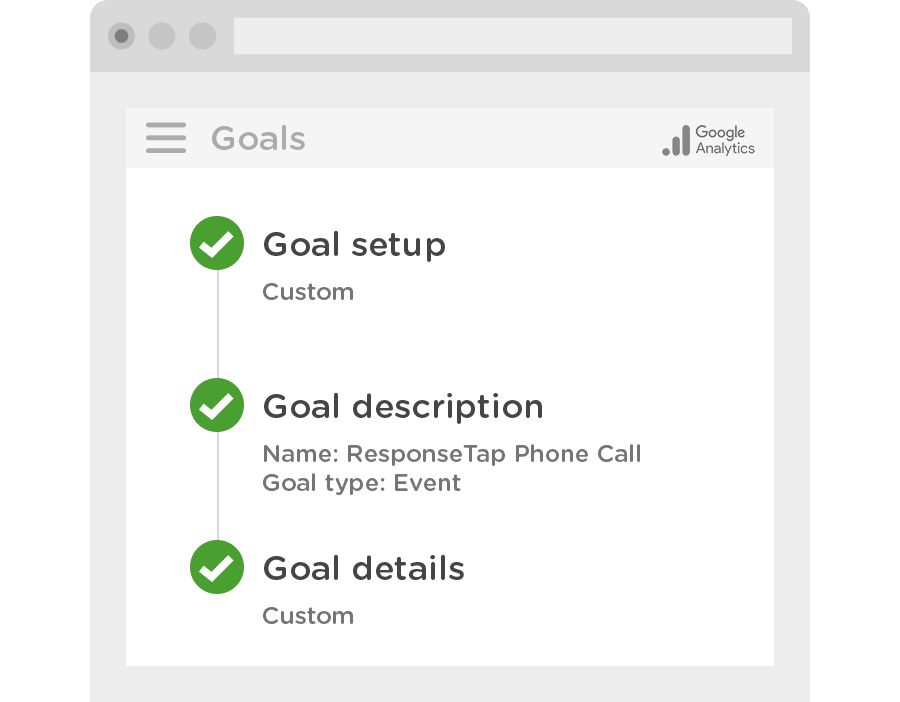
You can find me in Google Analytics at: Admin > Goals > New Goal.
With the right goal set up, you’re armed with a wealth of data to measure calls just like clicks.
Step 2. Compare your online and offline conversions
I know customers don’t always behave how you want them to. They might research online and purchase offline, turning your accurate conversion rates into hazy estimates. The way they buy may be completely different depending on the product they are looking for, day of the week or device they are using.
So, get smart with segments.
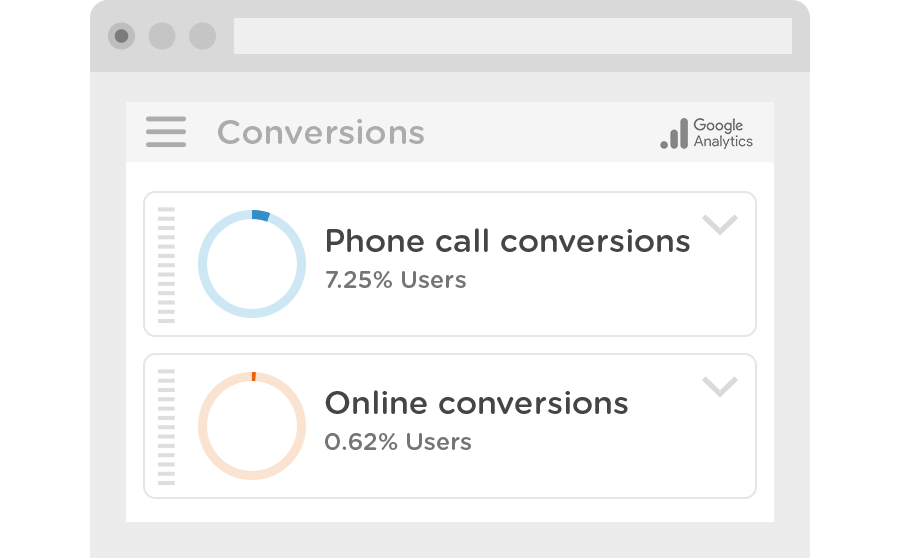
You can find me in Google Analytics at: Any report > Add Segment > New Segment > Conditions > Add a filter for each goal
By creating GA segments for online converters and call converters based on goals and events you’ve already set up, you can start to compare how your customers behave when they’re ready to buy. Are they more likely to pick up the phone because they want to speak to an expert? Do they normally dial you up on their mobile?
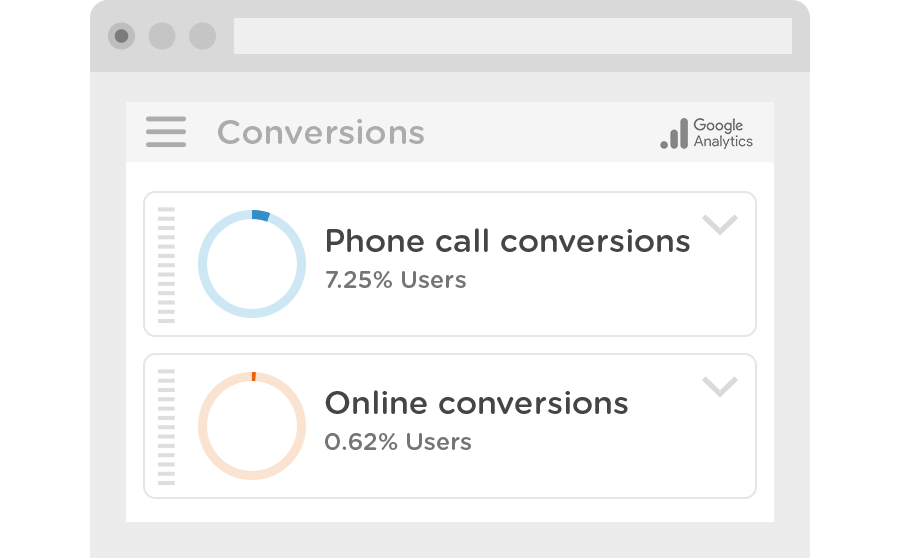
You can find me in Google Analytics at: Audience > Mobile > Overview
So, can you track phone calls alongside online data? You sure can. By comparing your digital and call conversions, you’ll add a lovely layer of truth to the reports you use every day.
Step 3. Uncover channel performance
Getting the best return from your campaigns means continuous optimization – and continuous optimization relies on understanding which channels are performing best.
Many marketers live and breathe GA’s channel report to understand what’s driving high conversion rates or low CPAs and use this insight to justify the increased spend. But, without all your conversion data plugged in, you could have a blind spot.
Bolster your acquisition reports
Adding phone call data into the acquisition reports in GA brings the clarity you’re looking for on channel performance and helps to identify quick wins and opportunities to run tests.
And most importantly, you’ll see the actual goal value based on the calls that result in a sale, meaning your ROI reporting for each channel is based on super-accurate data.
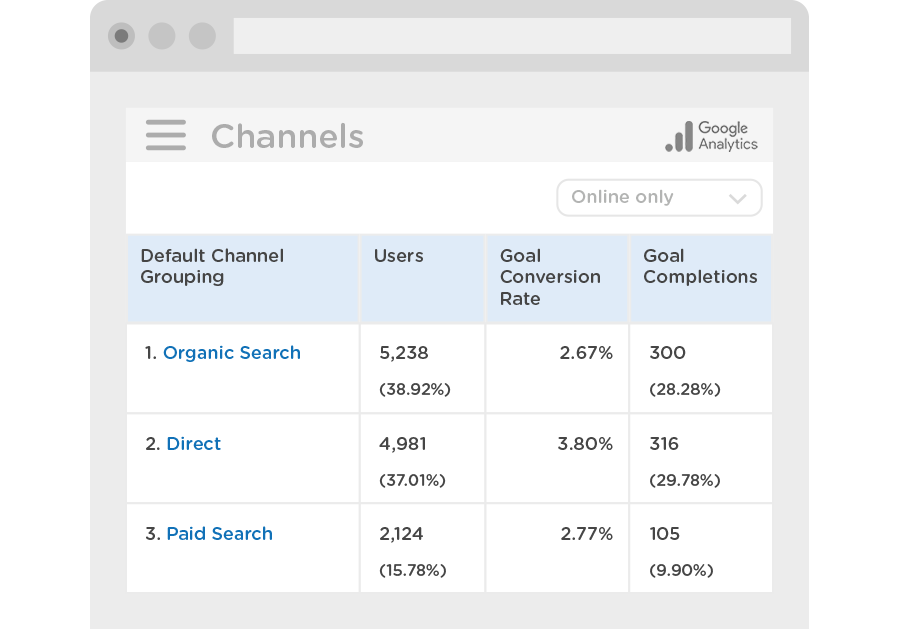
You can find me in Google Analytics at: Acquisition > All Traffic > Channels
Pro tip: The main thing to take from this is that with this extra data you’ll see a true ROI, and be able to make better decisions on the back of it. Without it, you won’t have an accurate CPA or a true view of what’s actually working. Seeing the impact of online and offline elements on conversion rates will help you to optimize your marketing activities.
Step 4. Compare which keywords convert better online or offline
You could know exactly where to find cost inefficiencies when it comes to PPC. But, without the full picture, you might reduce spending on keywords which are golden nuggets offline – while giving others more credit than they really deserve.
Spot false negatives in your keyword reports
Working with call-centric companies like yours, I’ve seen cases where a certain keyword has contributed 80% of phone call conversions but doesn’t convert well online. Tricky, right?
Don’t make assumptions about your keywords and switch them off before you’ve painted an accurate picture. Knowing the real value of your keywords will give you the power to make smarter decisions on your PPC strategy – and avoid turning off your star players.
Using your call conversion goals in Google Analytics, you’ll spot false negatives and avoid binning your hidden beauties.
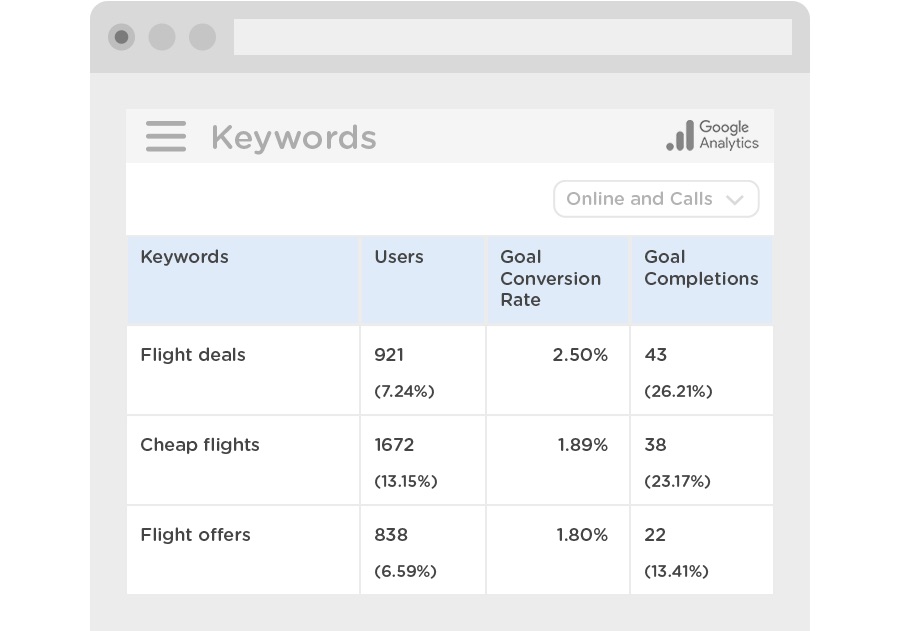
You can find me in Google Analytics at: Acquisition > Google Ads > Keywords
Step 5. See the full customer journey – without the data overload
We’ve established that the customer journey is complex and that understanding it can be a headache for all businesses. But it doesn’t need to be intimidating. Google’s Multi-Channel Funnel reports turn big data into insight-packed reports to help you optimize every step of the way.
Get on the right reporting path
The Top Conversions Path report (one of my favorites) is the perfect place to start when trying to understand which journeys your customers are taking before they convert. And, with the welcomed addition of call data into your reporting, you can spot what drives customers to interact with your website, and how long it takes before they pick up the phone.
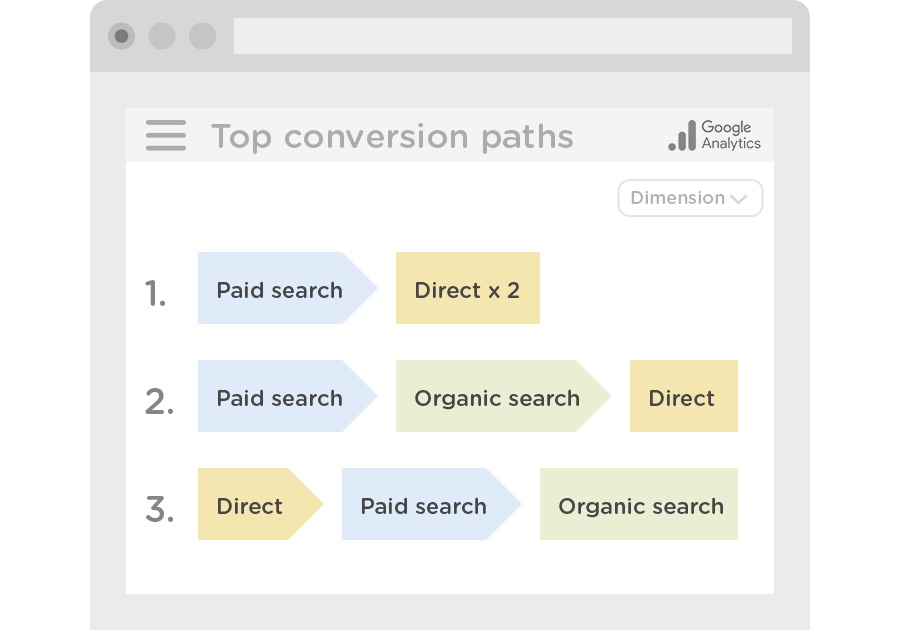
You can find me in Google Analytics at: Conversions > Multi-Channel Funnels > Top Conversion Paths > Lookback Window
Pro tip: The lookback window is a quick way to analyze conversion paths for longer buying cycles. It can show you up to three months of data before a phone call or any other conversion happens. Time to rewind…
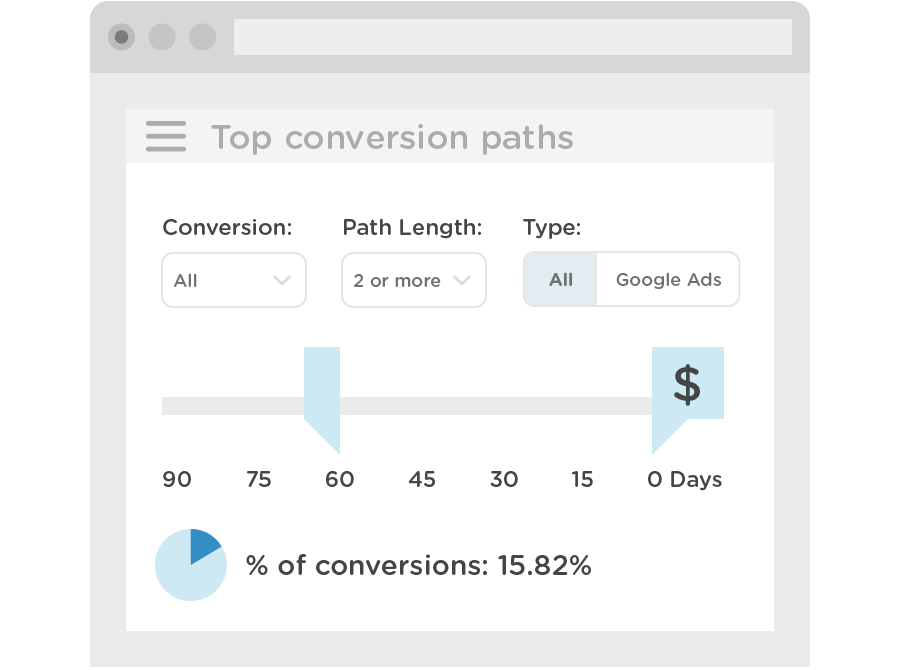
You can find me in Google Analytics at: Conversions > Multi-Channel Funnels > Top Conversion Paths > Lookback Window
Step 6. Identify your key touchpoints
While consumers are growing more impatient than ever when waiting for products they’ve already purchased, they’re also taking longer than ever to research before they buy. How many touchpoints does it take for your customers to pick up the phone and convert?
Path Length and Time Lag reports
GA’s Path Length and Time Lag reports show you the number of channel interactions or the number of days that result in the most conversions. Are your customers converting sooner over the phone than online? Do online converters typically interact more before converting than those that convert over the phone?
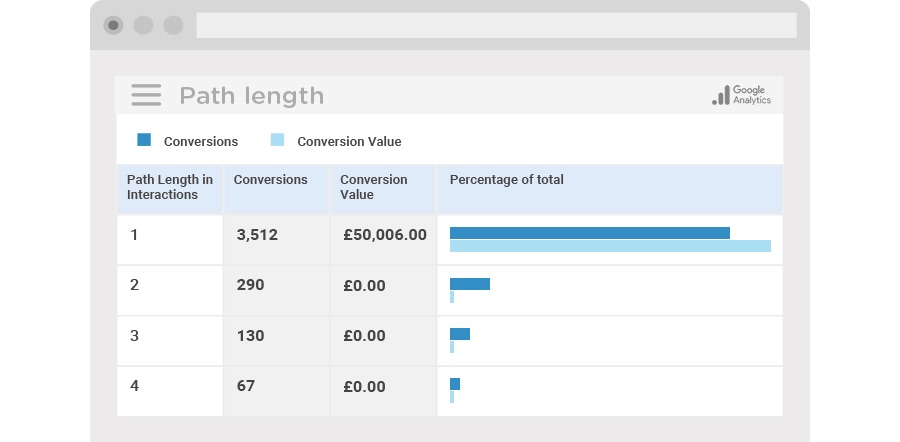
You can find me in Google Analytics at: Conversions > Multi-Channel Funnels > Path Length
When you know how long it takes customers to convert, you can optimize to shorten the buying cycle. I’d recommend easy changes like making phone numbers more prominent or testing the position of your CTAs first.
And that’s it – you’re good to go!
Once you know how to track a phone call, it’s easy to see the results and start supercharging your campaigns. I hope this has shed some light on the path to becoming a GA master!
How to track phone calls in Google Analytics with ResponseTap
If you work for a business that relies on phone calls for sales inquiries and conversions, adding your call data to the world’s biggest analytics platform could transform your marketing planning and the way you optimize campaigns.
Getting started with ResponseTap call tracking is easy:
Step 1: Book your Discovery Call.
Talk to us about your objectives and typical call volume and we’ll design a call tracking solution around you.
Step 2: Plug in GA in seconds.
Once installed on your site, ResponseTap and GA integrate at the click of a button (and at no extra cost).
Step 3: Get insight rich.
Alongside the ResponseTap dashboard, our ready-made Google Analytics dashboards make it even easier to measure calls and clicks in harmony.