Alex Gibbons, Senior Customer Success Manager for ResponseTap, reveals how to use call tracking data for marketing campaigns.
So, you’ve been using call tracking for a little while now and you want to know how to use call tracking data in a way that helps you to get the most out of your marketing campaigns. Or maybe you’ve not quite signed up for call tracking yet, but want to know how to track where a call is coming from and what you can find out from the data you receive.
Wherever you are on your call tracking journey, it’s important to understand the value of the data captured through call tracking. Here, I’ll explain this to you, as well as what you can do with the information you receive, so you can use the data to enhance and transform your marketing campaigns.
What does call tracking data look like?
In order to understand what to expect from call tracking data, it’s important to first know the channels that the data can be applied to. As the majority of marketing strategies tend to focus on PPC, SEO and email, call tracking can also be used in these channels.
At ResponseTap, we’ve created a dashboard that displays your call tracking data across organic search, PPC and all other marketing streams in an easily digestible way:
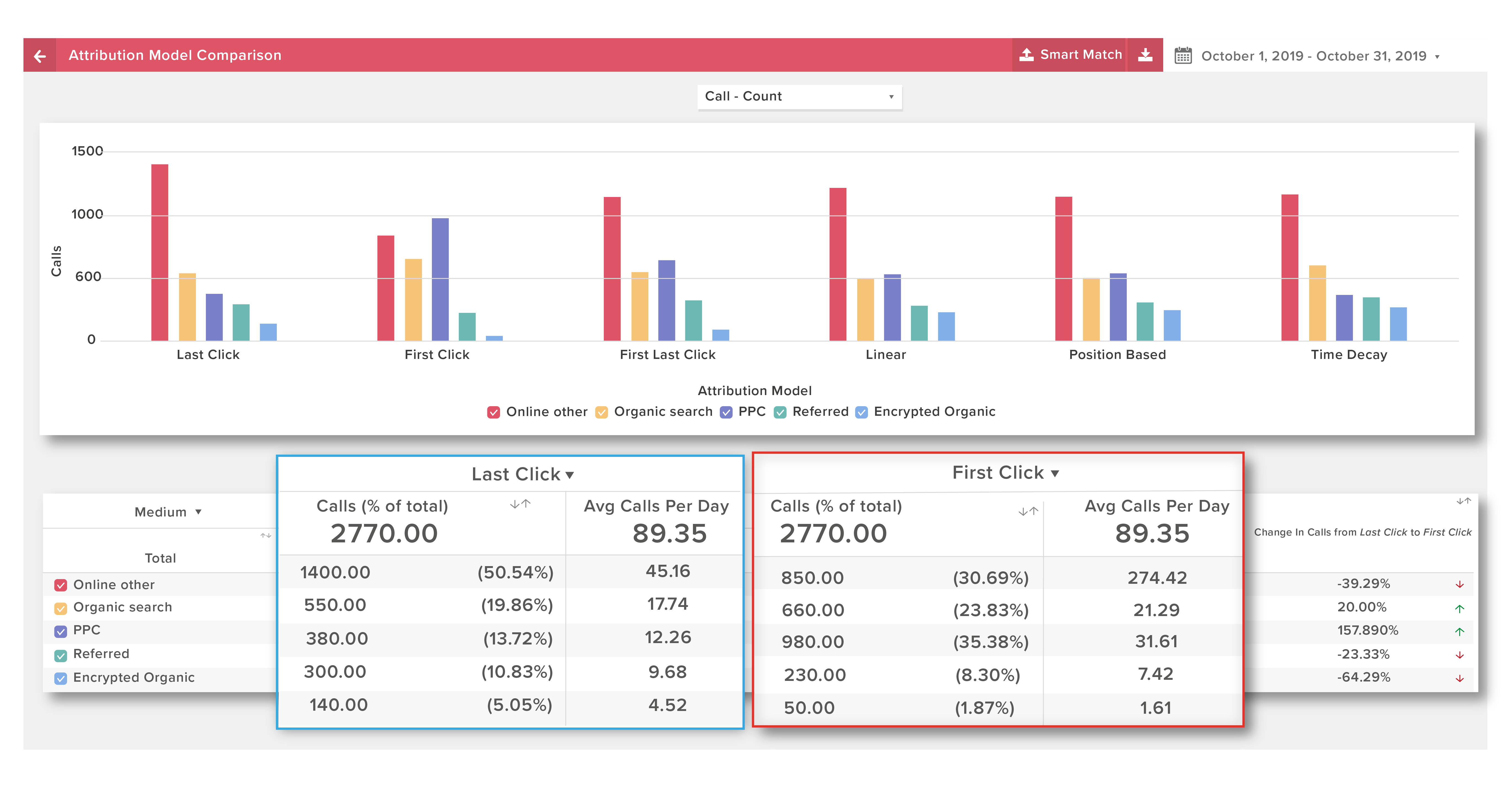
Here you can see an example of the difference between the effectiveness of your marketing activity from a last click (in the blue square) to a first click (in the orange square) basis. In our experience, first click tends to perform better, and this detail, coupled with a table such as the one above that showcases these numbers, enables marketers see the true value of their efforts and report on higher conversion rates.
Interestingly, PPC is one of the most successful channels when it comes to call tracking, and the data captured can be especially encouraging, particularly if you’re trying to establish the ROI this channel has as part of your marketing activity. Here’s an example of how well PPC performs when looking at the conversion values of first click compared to last click:
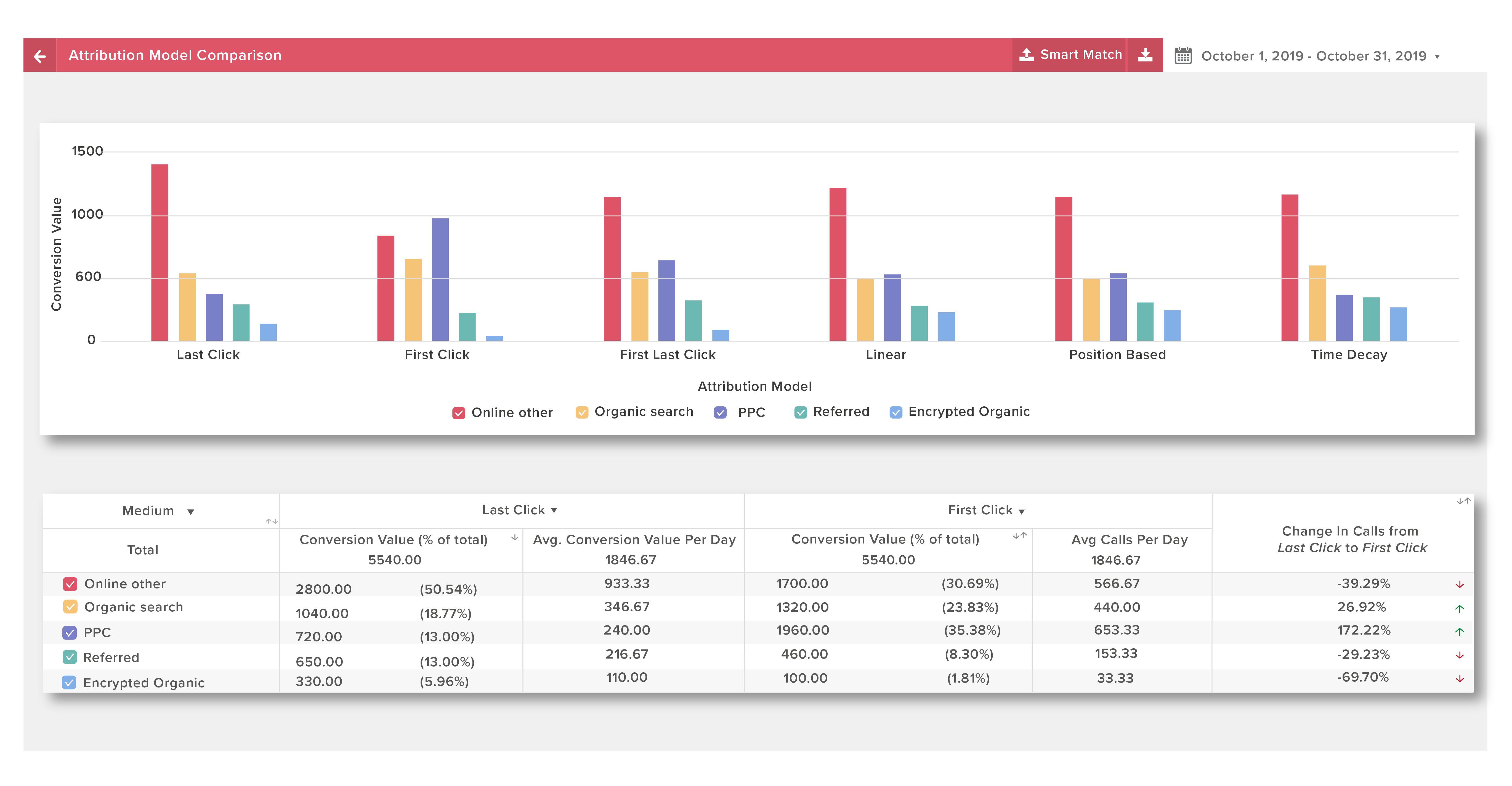
Call tracking data and integrations
It’s also good to know the integrations that call tracking can work with. Call tracking data is the offline information that’s missing from your Google Analytics report. However, as ResponseTap call tracking integrates with Google Analytics, you’re completing your data set and understanding the full customer journey.
Also, integrating ResponseTap call tracking with Google Analytics means you can see conversion counts, rates and values alongside your online data. This allows you to measure all conversions, including both online and offline ones.
What other integrations work with call tracking?
Another step to make the most of call tracking data is through customer relationship manager (CRM) integrations. In this instance, data is sent live and attached to the individual’s data record.
Similarly to CRM integrations, you could use Smart Match. We developed this here at ResponseTap and it works by matching online and phone call data to the sales data that a marketer can upload via a spreadsheet. This means that marketers can measure their campaigns according to phone sale values as well as conversions, and it helps measure both the quality and quantity of these two key elements of a campaign.
What do we do with the data?
Now that you know what your data can look like and have seen examples of integrations with existing systems, you’re probably wondering what you do next. If your main goal is to work out how to use call tracking data effectively once you have it in front of you, you’ll need to have an idea of the capabilities of the system you’re using.
For example, at ResponseTap, we’ve worked hard to make sure the dashboard is a clear means of visualizing your online and offline activity. By being able to look at key figures, you can focus in on the areas you’d like to explore in more detail and then use the tool included to export the data.
By exporting the data captured as part of your call tracking campaign, you can take a deep dive into the numbers to fully explore individual channels’ activity. The only limit you’ll find is with exploring keyword-level data, as Google has encrypted this and it’s not possible to access this deeper level of understanding of this portion of the data.
What else can I do with the data?
In addition to exporting the data to examine the results more closely, you can also form links between different systems to marry up the figures and get a broader picture of the path to conversion.
So if, for instance, you’re using Smart Match, you can take the data from your CRM and upload it to your call tracking dashboard. This allows us to link the columns of data in a spreadsheet that holds conversion values and phone numbers to ResponseTap’s matching columns.
What can the data be used for?
When you set up call tracking, you’ll probably have a firm goal in mind. Whether you want to explore the current conversion rates that occur because of people picking up the phone or you want to complete the picture, you can use the data you capture to answer questions and meet targets. Here are some examples of how you can use the data:
Working out the ROI of a campaign
By doing this, you can develop an understanding of what you need to do more of and what to stop. In this instance, you’re being given the data you need, even if the sale happened over the phone.
Reducing costs
By understanding the marketing campaigns that aren’t driving conversions, you can rein in inefficient campaigns and save money in the process.
Growth
Having a clear idea of the campaigns that work best thanks to the call tracking data, the marketing budget you’re working with can be redistributed to your top performing campaigns to generate more sales.
Reporting success
By equipping marketers with data that shows the full scale of their performance, they can present reports to management or the board to justify marketing spend and prove performance. This added level of accountability can then impact on the direction the campaign takes and influence future work.
Customer insight
By using the data from call tracking, you can understand both the increasingly complicated customer journey and the customer’s behavior through several layers of the funnel. Also, you can listen to calls to hear what customers care about first-hand.
Measuring success of print and non-digital ads
At ResponseTap, we provide ‘single numbers’ for things like newspaper adverts and leaflets in order for a marketer to track performance of those offline ads too.
What ResponseTap features can be used to focus on a certain part of a channel?
One of the key features of a ResponseTap data display is the ability to flip easily between the attribution models. This allows you to immediately spot achievements or problems in channels:
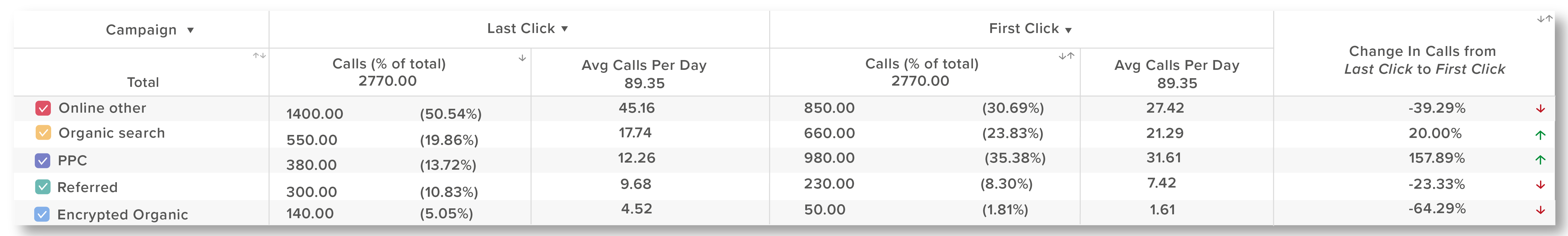
The above image shows the difference in last and first click. A lot of sales don’t happen the first time a person clicks a PPC ad, and those initial interactions with businesses shouldn’t be deemed unimportant in reporting.
Other features
Call log is another useful feature that can work well with your data. If your sales data appears here, you can understand any call that was assisted by PPC and save reports. The call log also includes visitor history, helping marketers delve deeper into areas such as sessions, visits, and pages, as well as device and channel used.
Another tool to help you harness your data is integrations, which can send data to affiliate platforms, bidding tools and display platforms. At ResponseTap, we have so many integrations, so whatever marketing stack you’re using, we can send call conversion data into it to help make the most of your existing tools.
If you think people just come to your website and instantly make a call, you’re missing out on potential data points. Customers want to know more before they speak to someone and buy. And just using the click to call data in Google Analytics doesn’t give you enough information to make informed decisions based on your visitors’ journeys. If you want to get into the detail of your customer’s journeys, then ResponseTap is the tool for you. Call us to find out more.